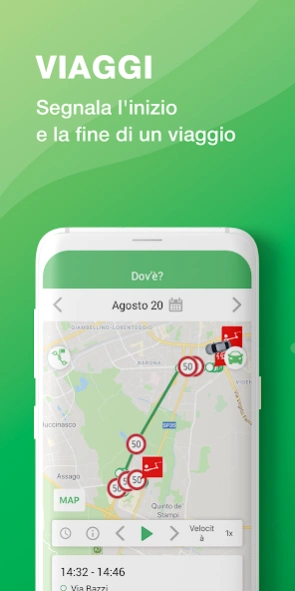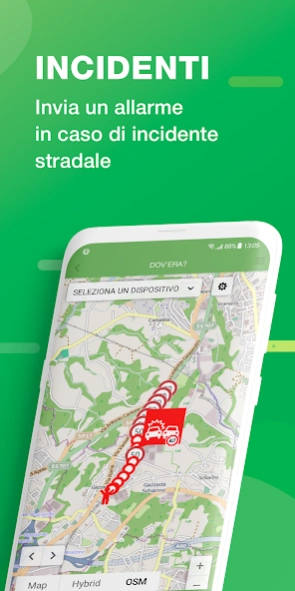GreenBox 2.1.21
Continue to app
Free Version
Publisher Description
GreenBox - Geo-intelligence services, vehicles satellite protection, and security
Geo-intelligence services, vehicles satellite protection, and security
To use GreenBox, you must have a Mobisat satellite device. If you don't have one yet, visit our e-commerce: www.mobisat.com.
The App requires an internet connection on your smartphone.
REAL-TIME TRACKING
Track all your vehicles with Greenbox. Watch your car moving in real-time on Google Maps. You can track all your vehicles simultaneously. Be on top of everything.
VIRTUAL DASHBOARD
Greenbox reproduces your vehicle dashboard: speed, engine rpm, fuel, diagnostic trouble codes, throttle valve pressure, etc.
ALARM MANAGEMENT
Greenbox can warn you in case of danger by sending notifications to your smartphone. It's up to you to decide which notifications you wish to receive.
ADVANCED REPORTING
Greenbox produces detailed reports of your vehicle activity: km/miles reports, detailed analysis of each trip, driving times, stop times, fuel consumption, etc.
TRIPS HISTORY
Check your past trips and analyze driving activity on the App Virtual Dashboard. Greenbox keeps the complete archive of your past trips (6 full months of data).
V.C.D.R.
VCDR means Video Crash Dynamic Report. This service alone is worth having Greenbox. In the unfortunate event of a vehicle crash, Greenbox warns you immediately so that you can send help exactly where the accident happened. Greenbox produces a virtual video 3D reconstruction of the accident.
REMOTE DIAGNOSIS
Thanks to Greenbox, you'll know when your vehicle has any mechanical failure. Greenbox will display any vehicle's error on its virtual dashboard. You can use this feature to avoid any miscommunication with the mechanic.
LOW POWER MODE
Unlike almost every other GPS solution, Greenbox prevents your vehicle battery from discharging. A must-have if you don't use your car (or motorcycle) for several months. Also, Greenbox is constantly checking your vehicle battery health status and will send you a warning notification if it's running low.
PARENTAL CONTROL
Greenbox warns you when your kids exceed any road speed limit or the speed limit set by yourself. Thanks to the parental control features, you'll be able to prevent car accidents by monitoring and correcting your kids' driving behavior.
ANTI-TAMPERING
The anti-tampering functionality warns you immediately if anyone touches your vehicle before it gets moved from its parking spot. Activate Anti-Tampering with the click of a button.
ANTI-THEFT
Every time you park your vehicle, Greenbox automatically creates an automatic Virtual Geofence around it, similar to an invisible wall that protects it. You'll get a notification as soon as Greenbox detects your car's position outside the Auto-Geofence.
POINTS OF INTERESTS
You can mark unlimited Points Of Interest on the map. Greenbox can send you a notification every time that your vehicle enters or leaves these virtual geo-zones.
GREEN DRIVING SCORE
Our Green Driving Score precisely monitors driving habits. Keeping track of driving habits will allow you to reduce fines and prevent traffic accidents.
SOCIAL COMMUNITY
You can create and share with the community points of interest (landscapes, tourist attractions, social events, monuments, etc.). Keep up with the fascinating places around you.
About GreenBox
GreenBox is a free app for Android published in the Telephony list of apps, part of Communications.
The company that develops GreenBox is Mobisat LLC. The latest version released by its developer is 2.1.21.
To install GreenBox on your Android device, just click the green Continue To App button above to start the installation process. The app is listed on our website since 2023-07-19 and was downloaded 2 times. We have already checked if the download link is safe, however for your own protection we recommend that you scan the downloaded app with your antivirus. Your antivirus may detect the GreenBox as malware as malware if the download link to com.greenbox.mobile is broken.
How to install GreenBox on your Android device:
- Click on the Continue To App button on our website. This will redirect you to Google Play.
- Once the GreenBox is shown in the Google Play listing of your Android device, you can start its download and installation. Tap on the Install button located below the search bar and to the right of the app icon.
- A pop-up window with the permissions required by GreenBox will be shown. Click on Accept to continue the process.
- GreenBox will be downloaded onto your device, displaying a progress. Once the download completes, the installation will start and you'll get a notification after the installation is finished.